.png?h=f60ff369134c508b743c8a822fb148fb)
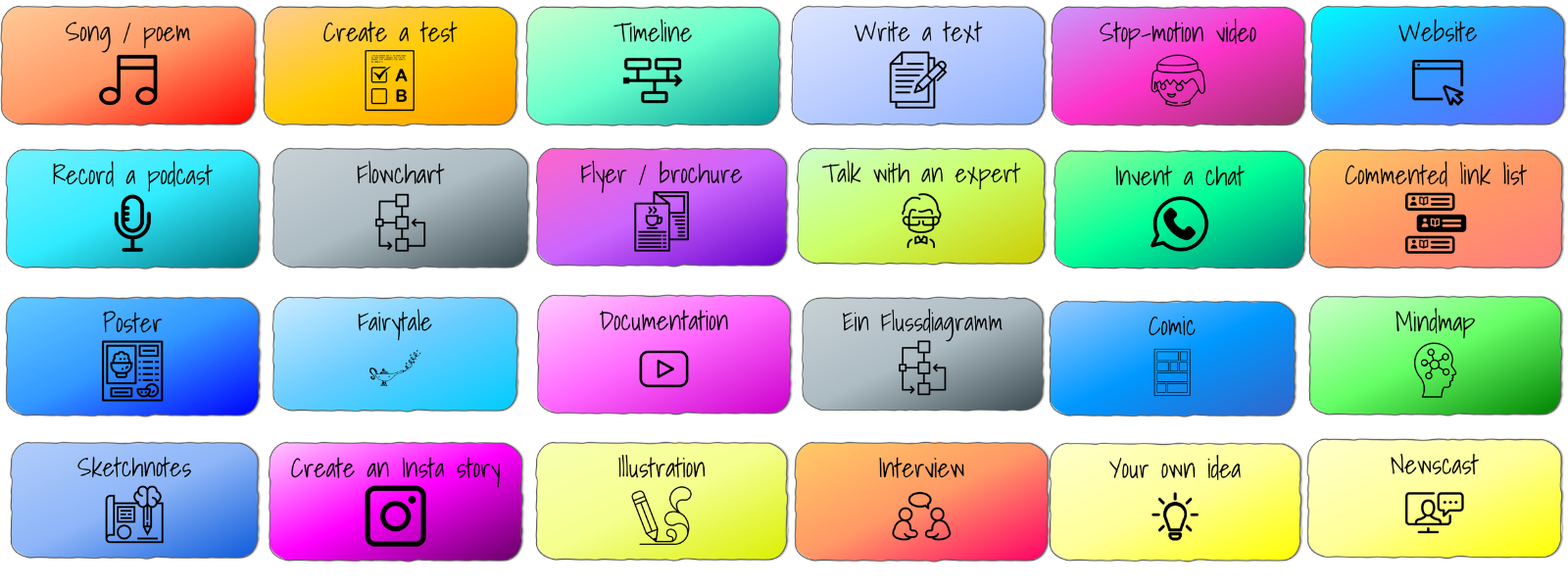
.png?h=f60ff369134c508b743c8a822fb148fb)
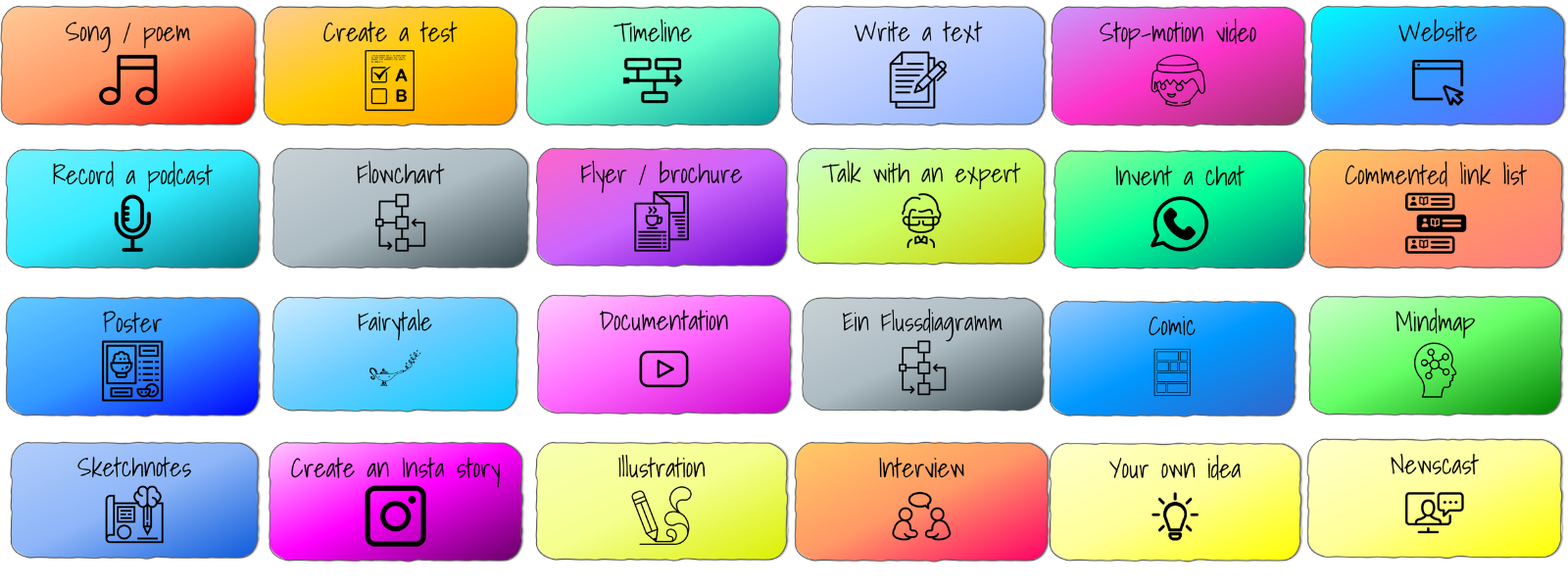
Here you find buttons to provide students with ideas about how to present their project. Of course every button needs some elaboration when you present it to the student: Which tool can you use? Teamwork or individual work? Analogue or digital?
If you need one, go to the "Download a file" section. If you like one button, but you need to adapt it, choose the "Download PPTX or Slides" section . A new window should open where you can see the shared files of my Google Drive folder.
Click here and a new window should open where you can see thumbnails of all buttons in color and in black and white. You must simply choose the one you like.
Pick a fileDie einzelnen Bilddateien gibt es auch in deutscher Version und zwar hier:
Wähle aus!Click on the button below to get the Google Slides and / or the Powerpoint presentations. You find all the buttons in there and can easily modify them.
Open folderHier geht es zu den deutschen bearbeitbaren Präsentationen (Google Slides und Powerpoint)
Wähle aus!.png?h=afe7d1ac4a701efce7302649470ca414)
My personal use of these buttons is that I use them to give my students a large choice of the "how" when it comes to presenting learning results. The "what" and "when" must be provided or agreed on. Needless to say that not every idea is suitable for each topic. I will add a page with proposals of online tools for as many buttons as I can. So check back occasionally.