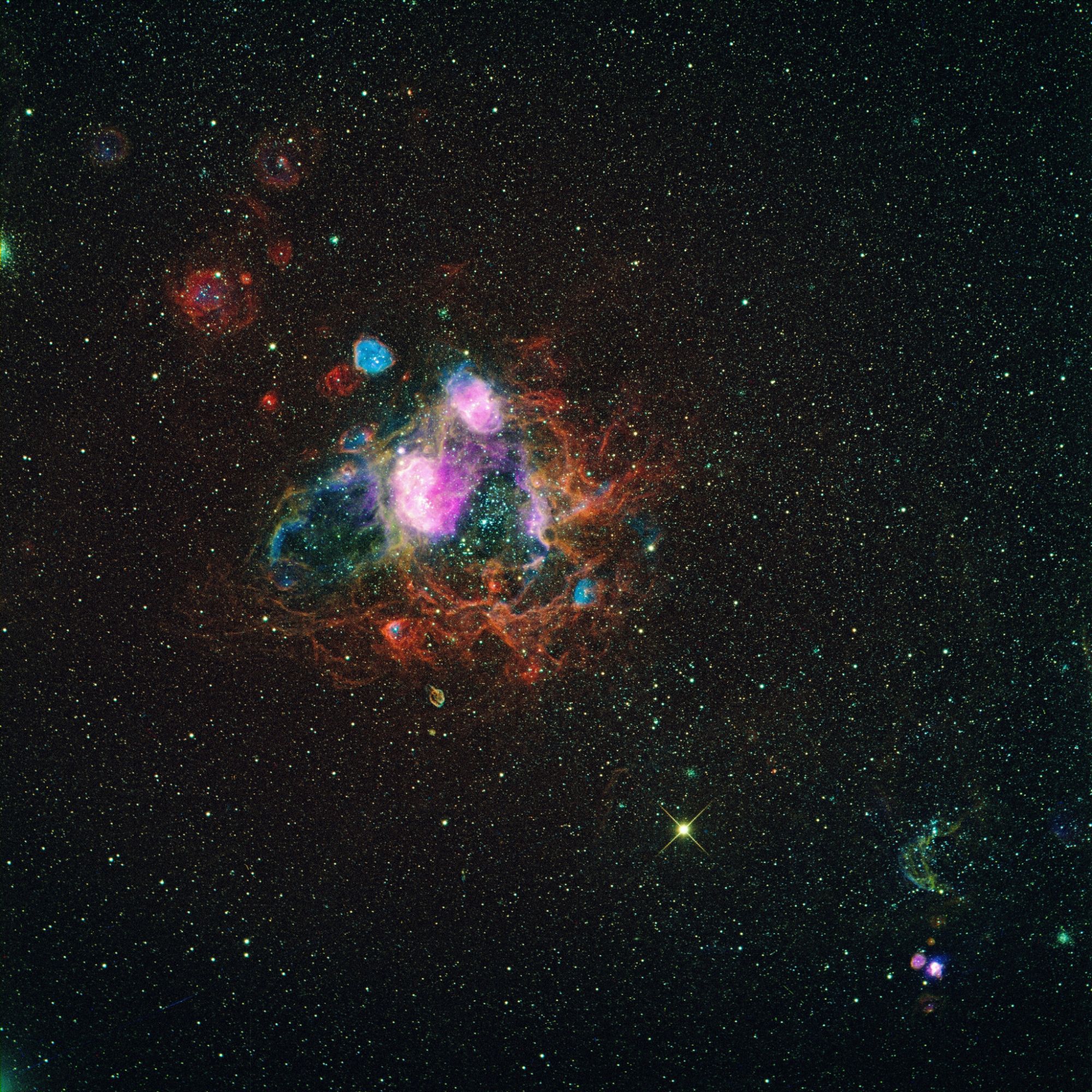The .card-columns class creates a masonry-like grid of cards. The layout will automatically adjust as you delete or insert cards. If you don't want the default bootstrap colors (primary, alert, warning etc.) you can change it by inserting a background color with the style tag, just like I did with the red color in the last card. You can also delete or copy the "link" in the first card. Here is the link to the html code in a text file: Code
Note: The cards are displayed vertically on small screens (less than 576px).
Some text inside the first card with a link:
Click a linkSome text inside the second card
Some text inside the third card and when you write more text it looks like this: so the rest of the cards keep their size
Some text inside the fourth card
Some text inside the fifth card
Some text inside the sixth card
Some text inside the seventh card which is a little bit longer than the card before and the card after.
Custom background color and some text inside the eighth card